Direct Deposit Banks in Accounts Payable
Direct Deposit Banks sets up the vendors’ direct deposit banks. Direct deposit banks must be set up here before they can be selected in Payroll: Manage Employees: Manage Employees: Tax / Compensation tab.
The Direct Deposit Banks form is used for preparing a list of bank routing numbers. This allows users to only enter the direct deposit information once instead of multiple times. Once the routing numbers are set up, they are selected from the drop-down list in Setup.
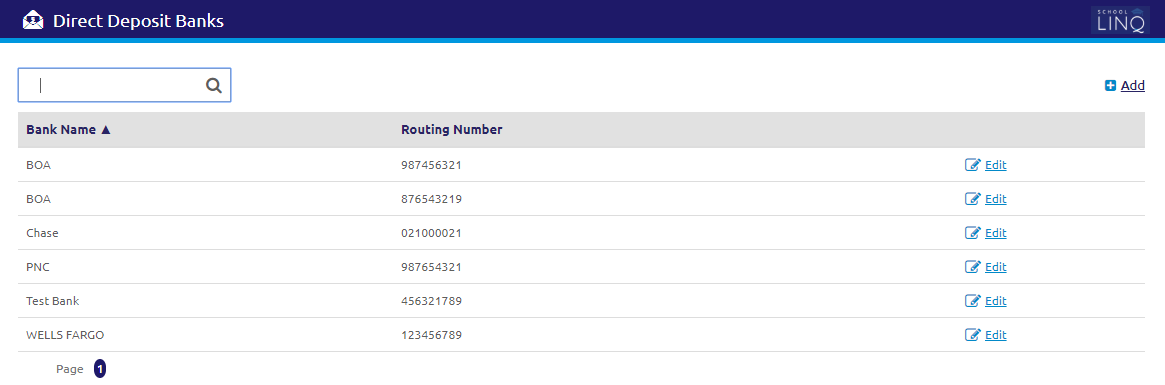
Search and Edit
- To search, enter a Bank Name or Routing Number into the
 field.
field.
- To view or edit an existing bank, click on the row or click the
 link. The Edit Bank form will display.
link. The Edit Bank form will display.
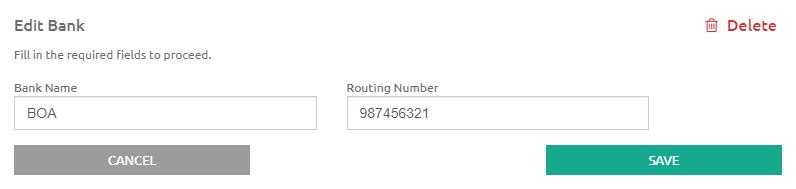
- Modify the bank name in the Bank Name field.
- Modify the 9-digit routing number in the Routing Number field.
- To delete the bank, click the
 link.
link. - Click the
 button.
button.
Add Bank
- Click the
.png) link. The Add Bank form will display.
link. The Add Bank form will display.
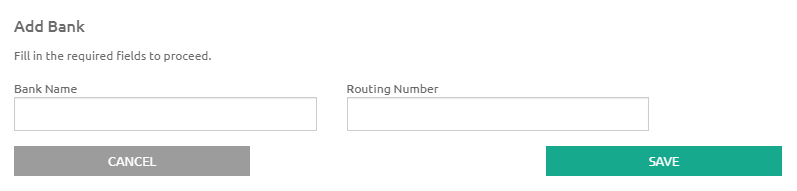
- Enter the bank name in the Bank Name field.
- Enter the 9-digit routing number in the Routing Number field.
- Click the
 button.
button.
©2021 | EMS LINQ, Inc.
School LINQ Help, updated 01/2021